Mentoring and Coaching Phone Performance
Use these tips to monitor your leasing team’s call skills and overall performance.

Use these tips to monitor your leasing team’s call skills and overall performance.

Building a strong team starts with identifying strengths and weaknesses. Utilize the agent performance data and trends available to you within LeaseHawk’s reporting and Business Intelligence (BI) tools.
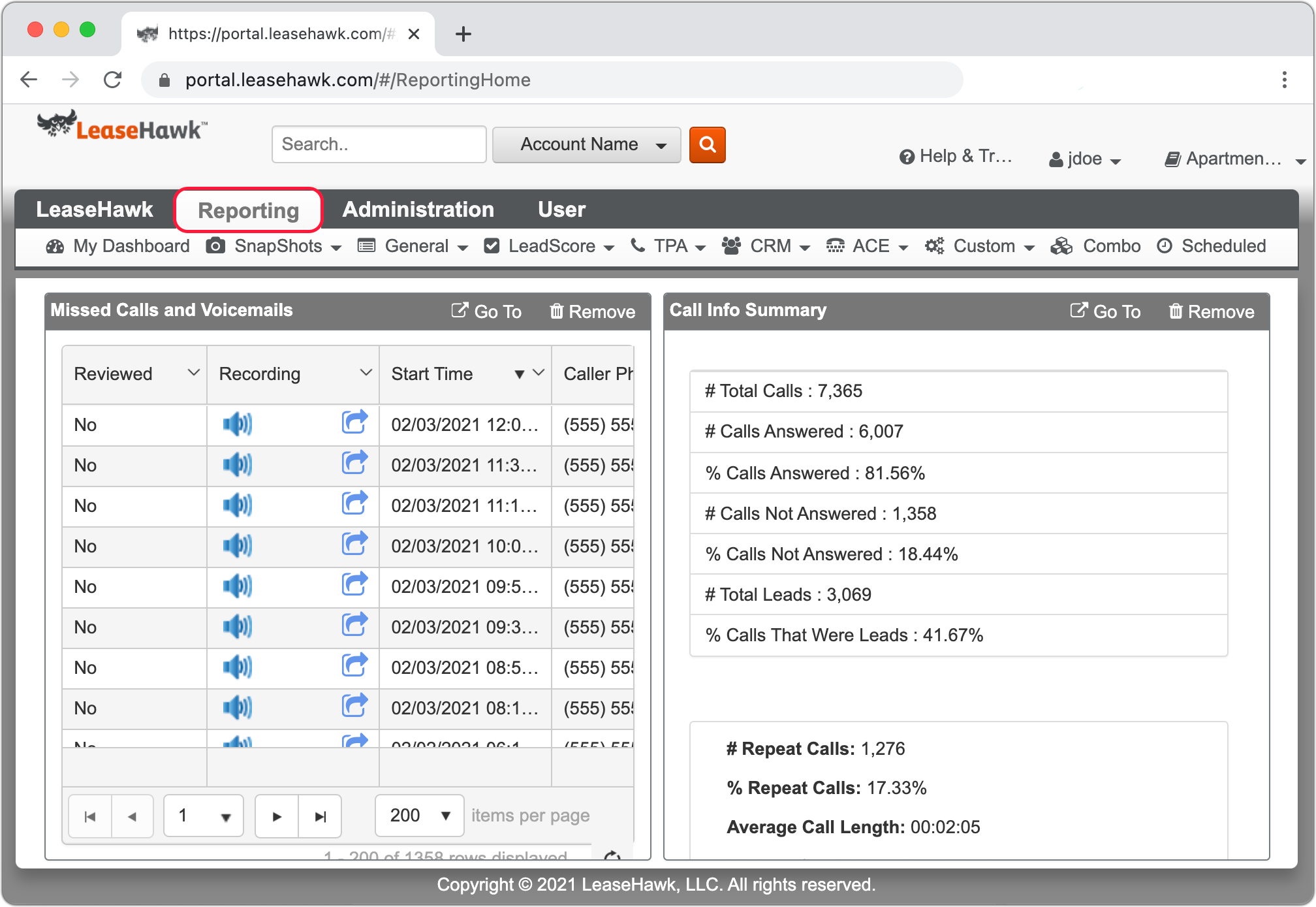
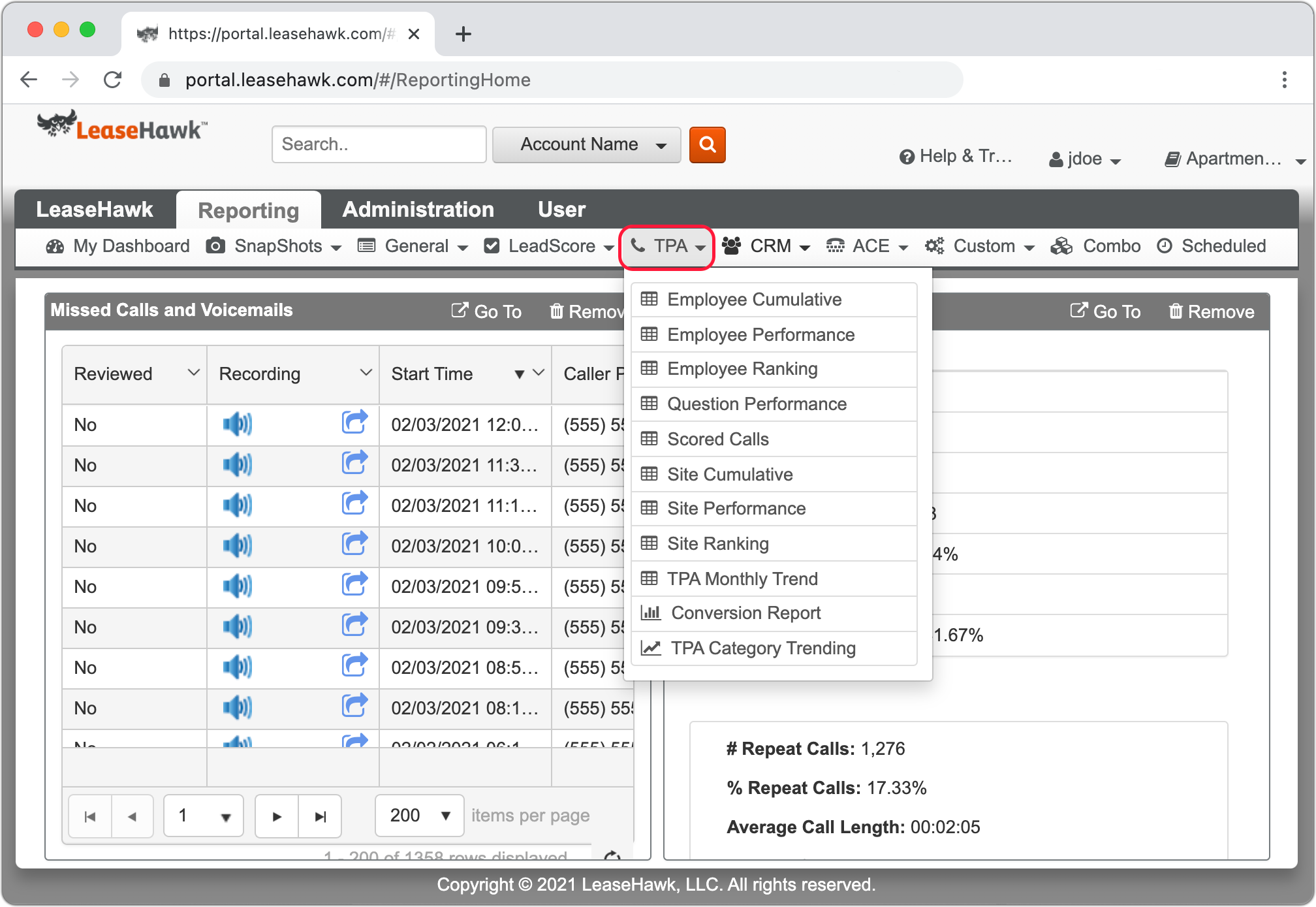
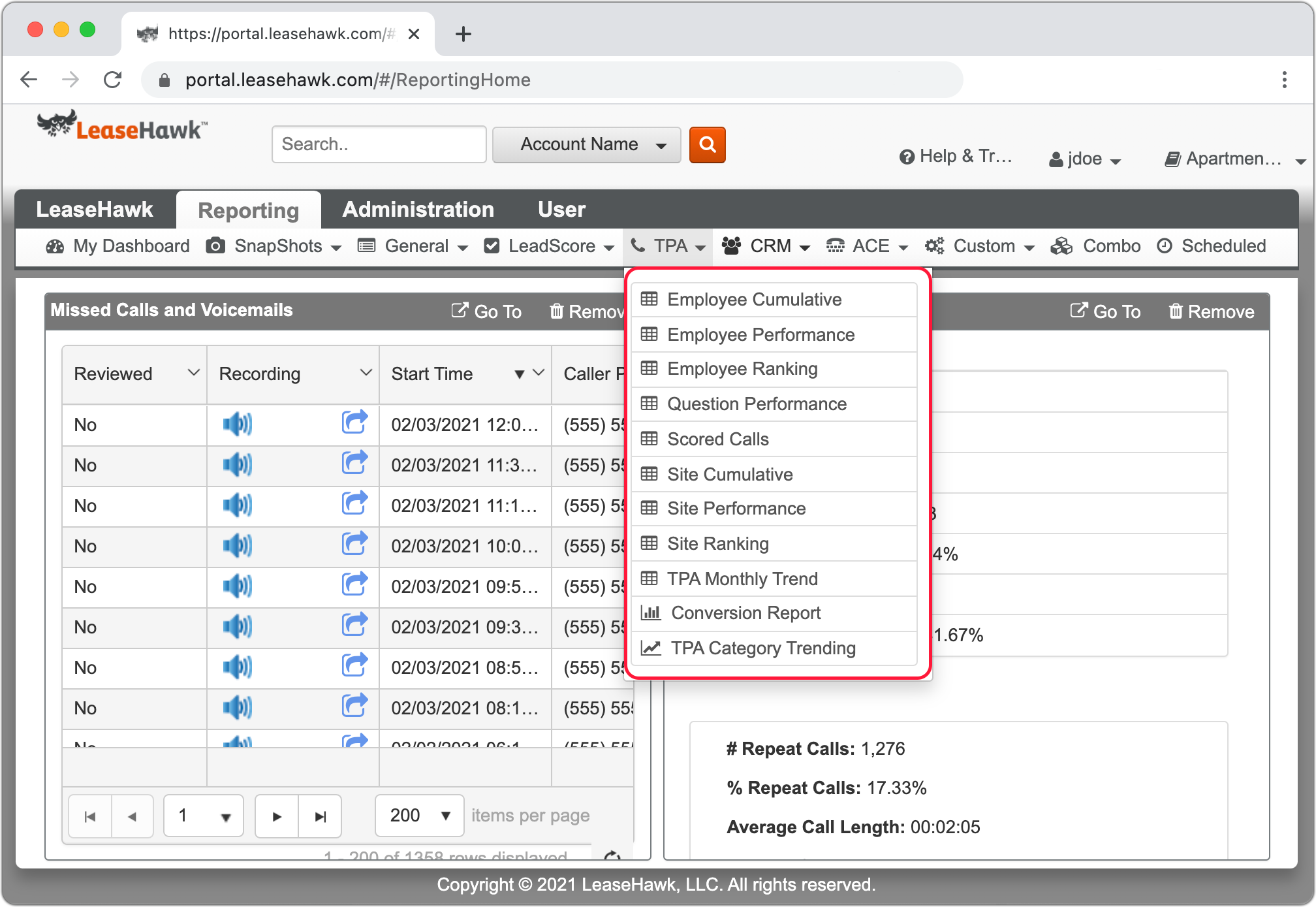
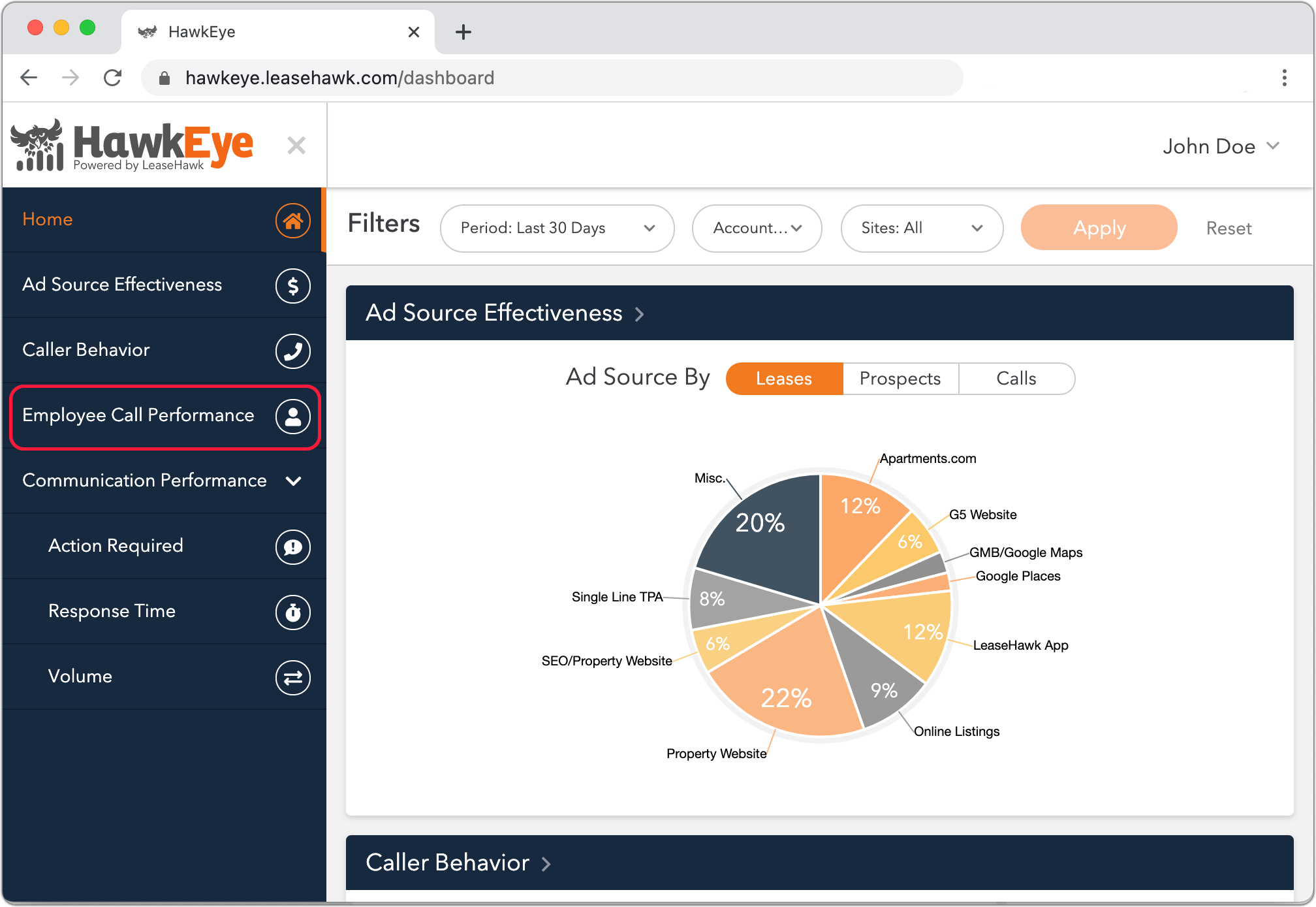
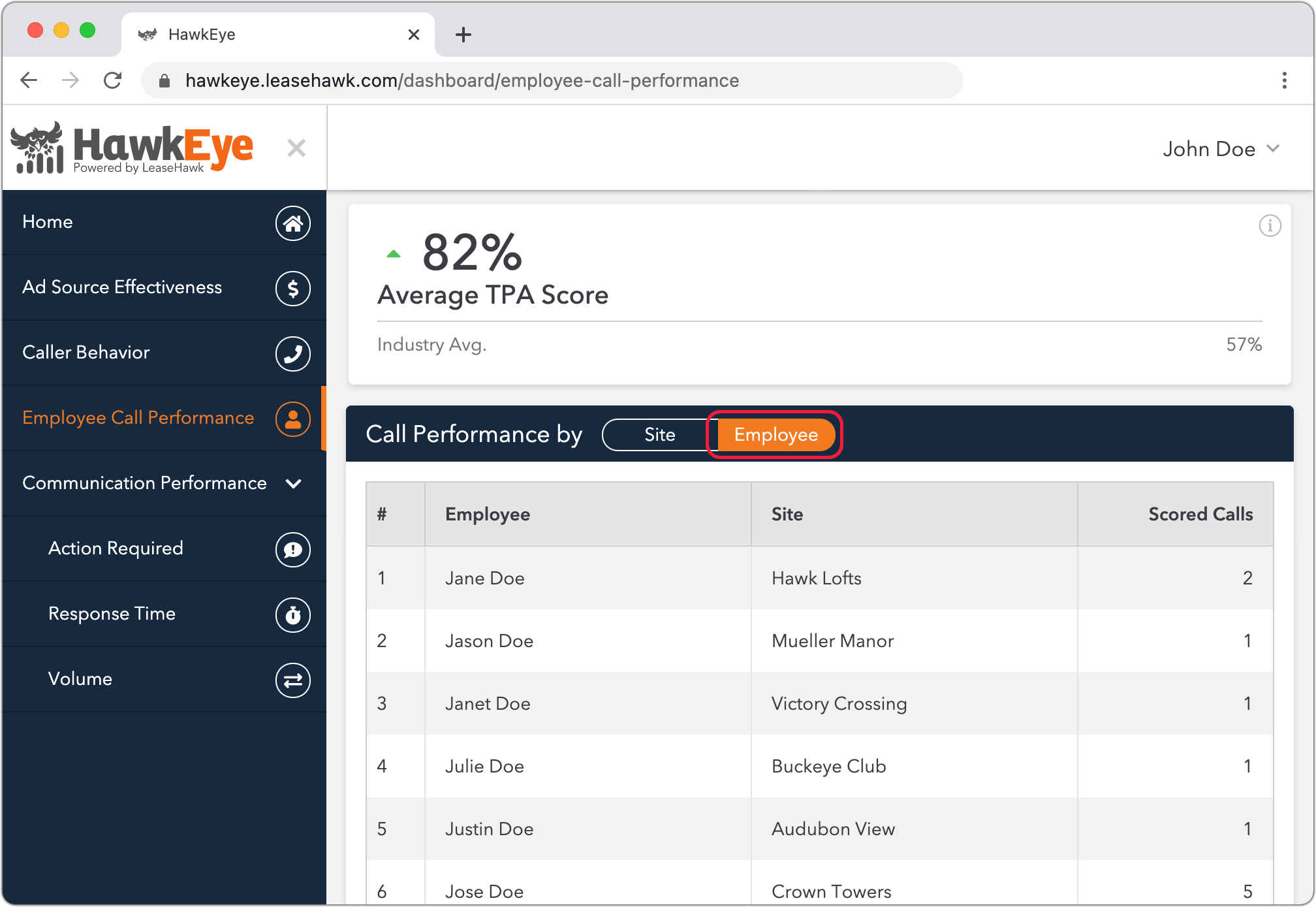
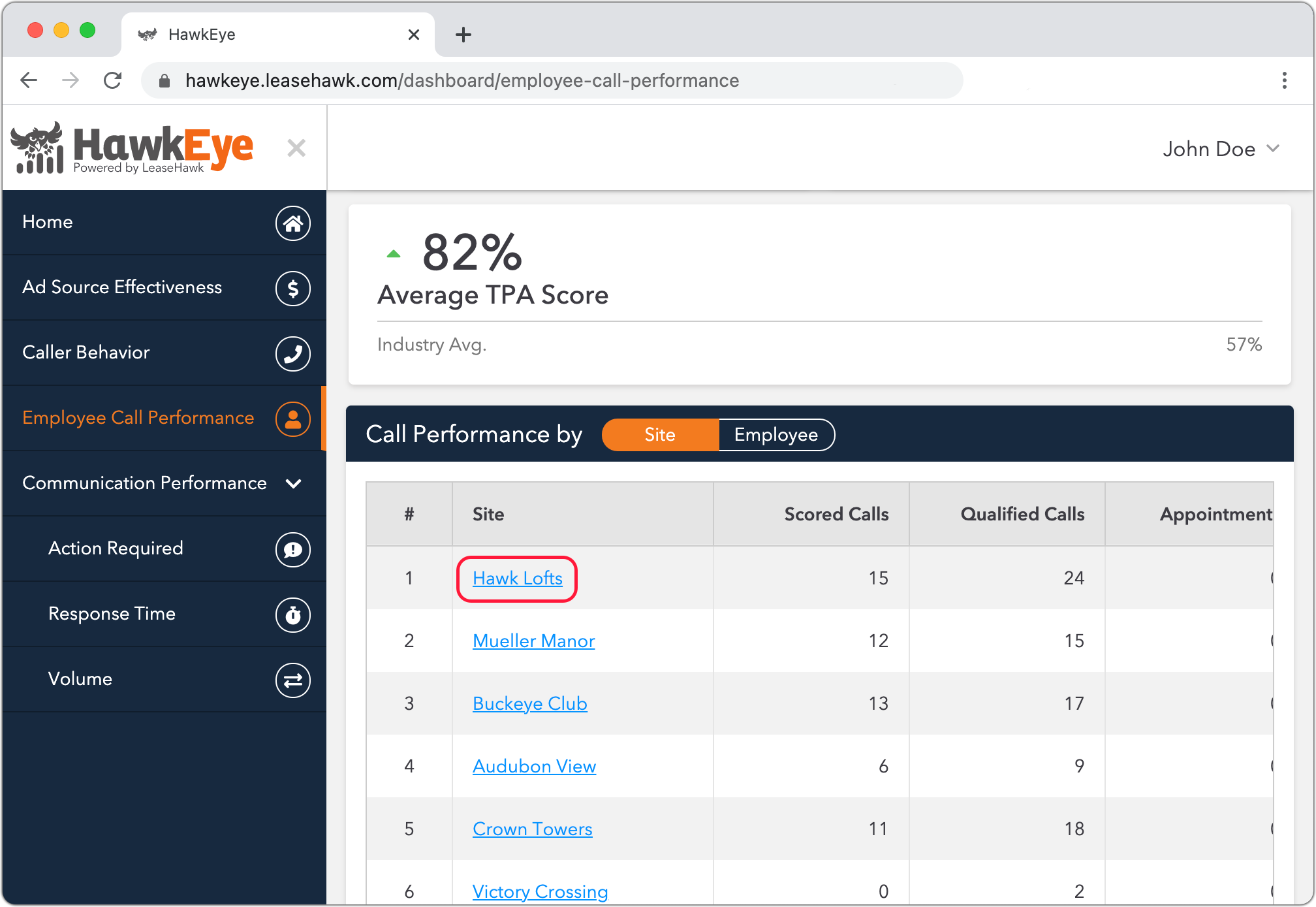
Refer to these reports to work with your individual employees during one-on-one meetings, performance reviews, or with the agents collectively to grow as a team. In addition to keeping a close eye on reporting, be sure to follow the tips below to learn how you can mentor and coach your leasing team to perform their best.
Print out your agent performance survey and have it readily available for every leasing professional in the office.
Not sure where to find your survey? Use these resources to receive a copy:
Encourage each member of the leasing team to analyze their own performance by listening to their calls each week. They can do this by reviewing the Scored Calls report available in LeaseHawk reporting, creating individual scheduled reports, or you can directly email call recordings to them.
To access the Scored Calls report and your team’s call recordings, follow these steps:
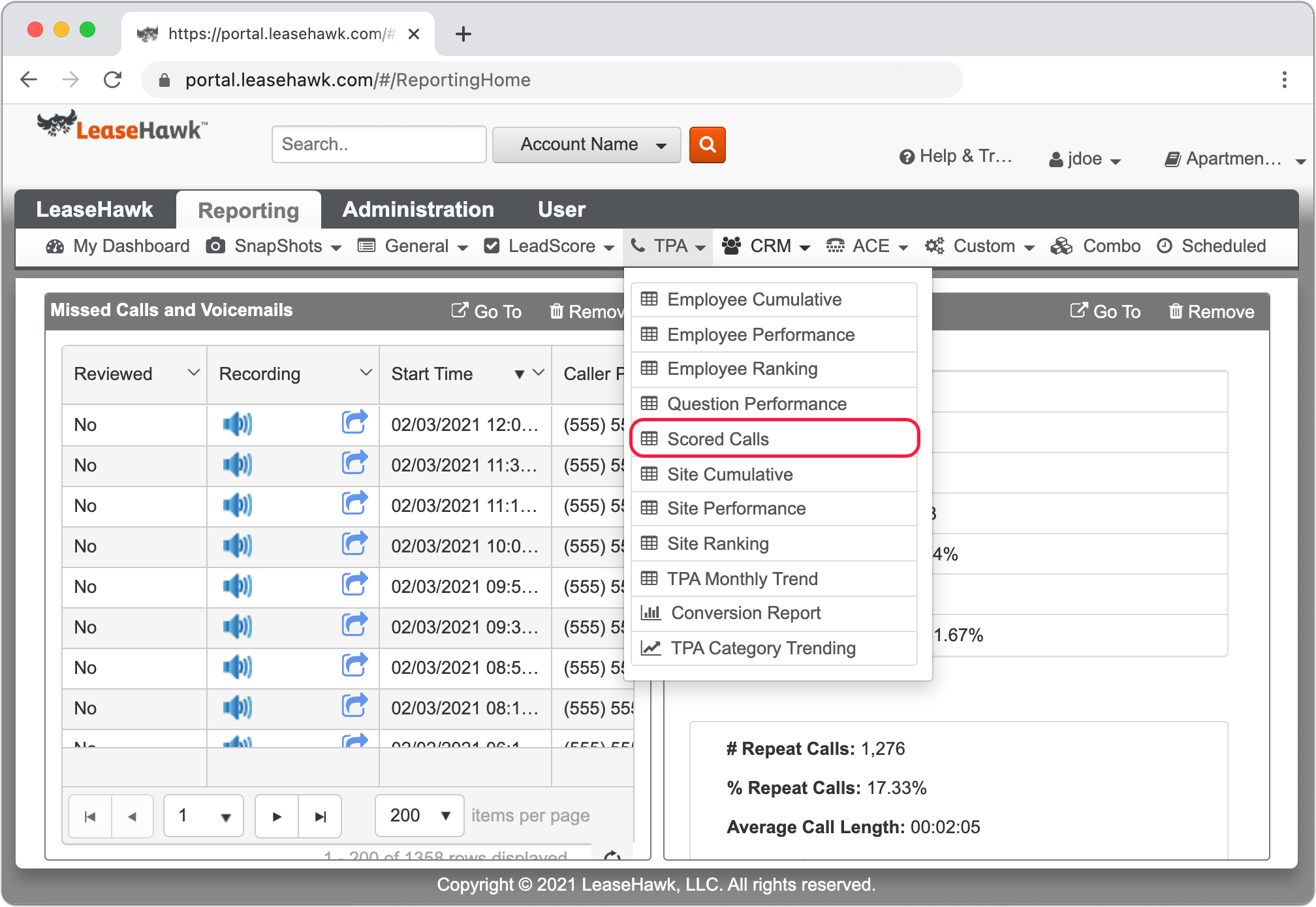
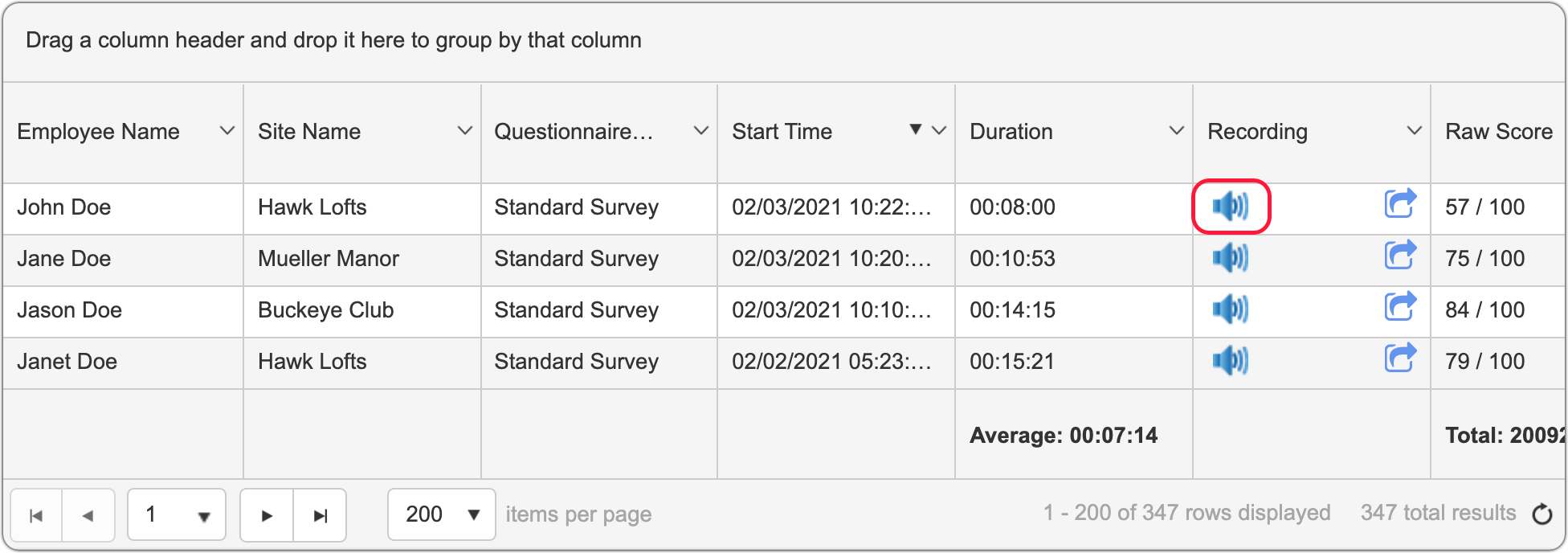
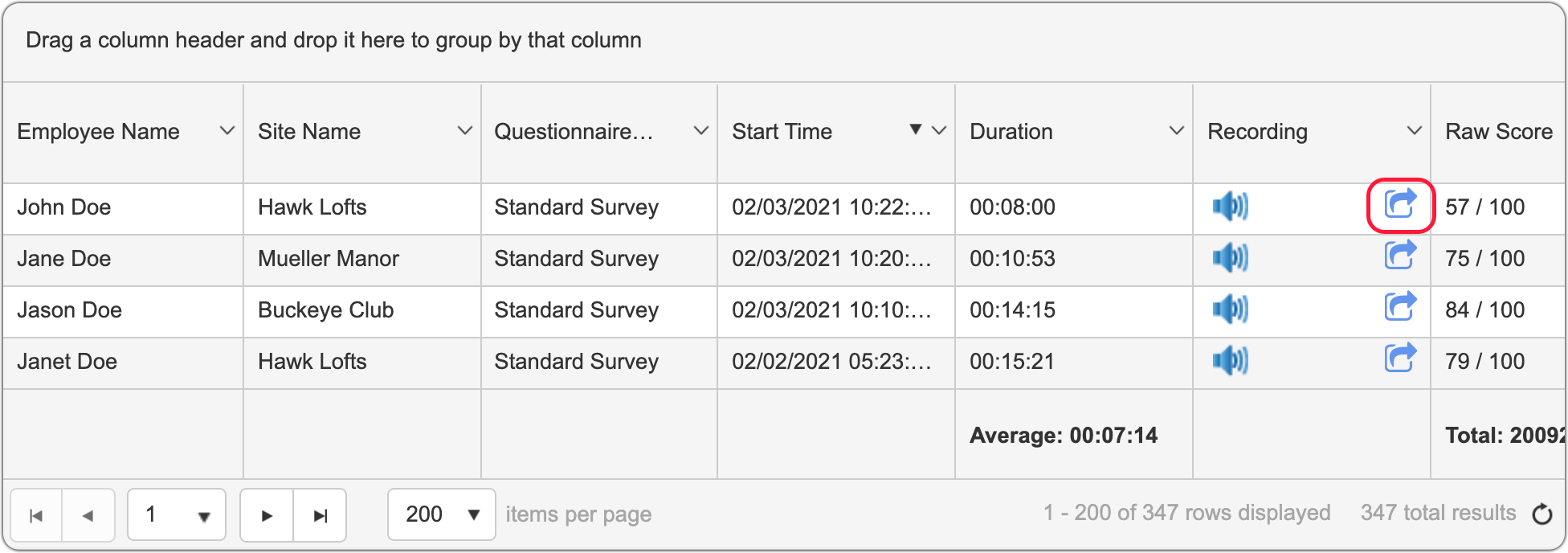
Always listen to the call while reviewing the corresponding survey, which provides a breakdown of the scoring.
Meet together as a team or in a coaching environment on a weekly basis to gauge successes and keep the focus on the right areas. The Employee Performance report provides you with the data needed to document the current overall and category scores, then compare changes since your last meeting.
To access the Employee Performance report, follow these steps:
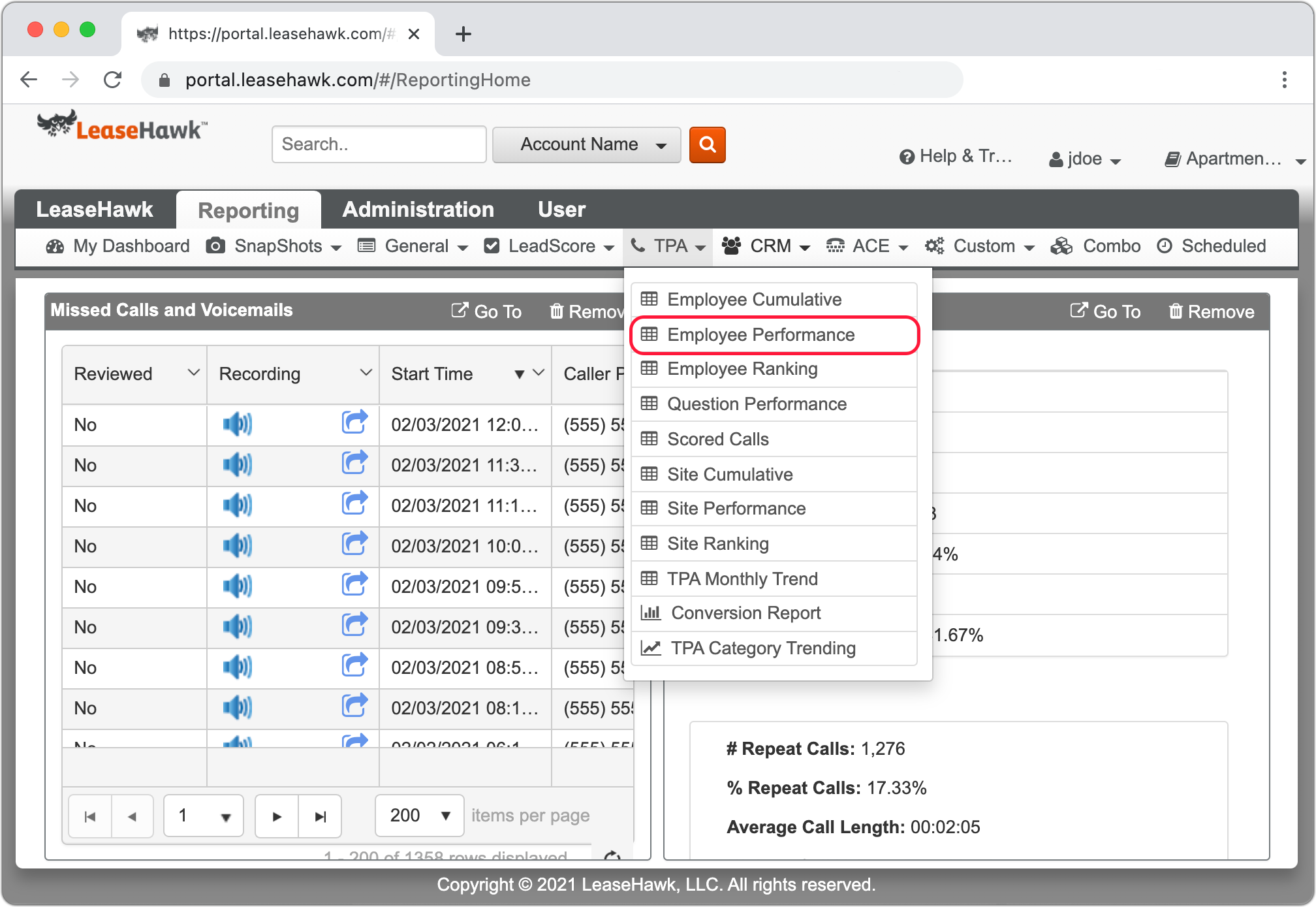
Discuss what the team has learned from the calls they analyzed. It’s important to understand what elements should be touched upon during the call, how scoring works and how points are awarded.
Encourage your team to discuss calls with each other. Have them share their successes and also areas that need improvement. Collaboration and open dialogue will improve their skill set and confidence level of the team.
Set goals for the overall score or for the various categories and provide resources for continued growth. This can include recommending online training, talking with peers or listening to call examples of the highest scored survey.
Discuss the Industry Report Card (IRC), published quarterly by LeaseHawk. The IRC can be a helpful tool for setting goals and baselines with your team. The IRC can be found at www.leasehawk.com/platform/agent-performance or you can request it from support@leasehawk.com.
If your calls are scored by LeaseHawk’s expert analysts, inquire within your organization to see if scores are considered for awards, rewards or recognition. If appropriate, create a recognition program or friendly competition within your team to focus efforts on improved communication and higher scores.
We recommend only using calls scored by LeaseHawk’s expert (human) analysts for awards, rewards, or recognition purposes. If your organization uses LeaseHawk’s AI-powered (Artificial Intelligence) scoring method, we recommend only using the scores for benchmarking your team’s call performance. If you’re unsure how your calls are scored, please reach out to your LeaseHawk Client Success Manager or email support@leasehawk.com.