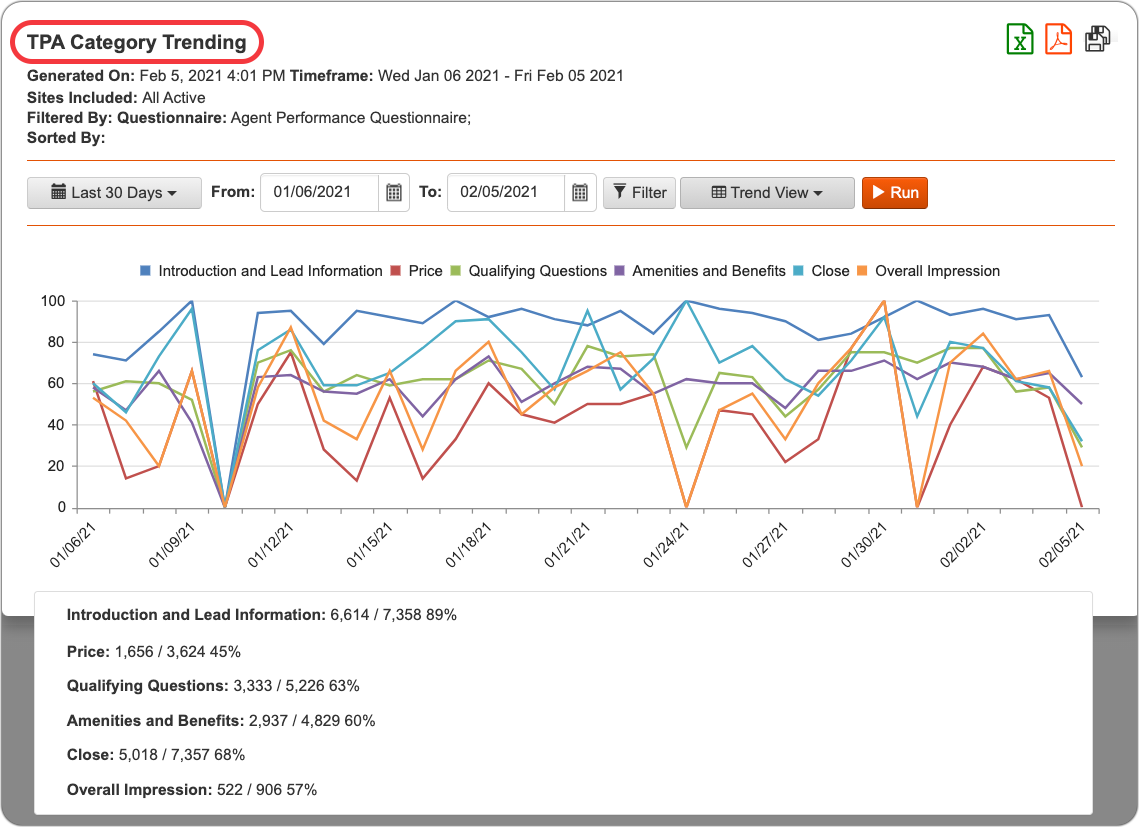Agent Performance Report Descriptions
Keep track of your team’s performance and call scores in LeaseHawk reporting.

Keep track of your team’s performance and call scores in LeaseHawk reporting.

Using a survey of best practices, LeaseHawk measures agent performance on actual prospect calls. Each evaluated call receives a score in multiple leasing categories and an overall score, so you can rank results and quickly detect changes.
You can access all of your agent performance data and scores within LeaseHawk reporting under the “TPA” (Telephone Performance Analysis) tab. Use these reports to identify strengths and weaknesses, and grow your team’s sales and customer service skills, as well as your own!
Two similar reports that provide the company rank, overall score and category scores for a period of time (for instance, year-to-date) by employee or community. These reports allow you to identify your top performers over time.

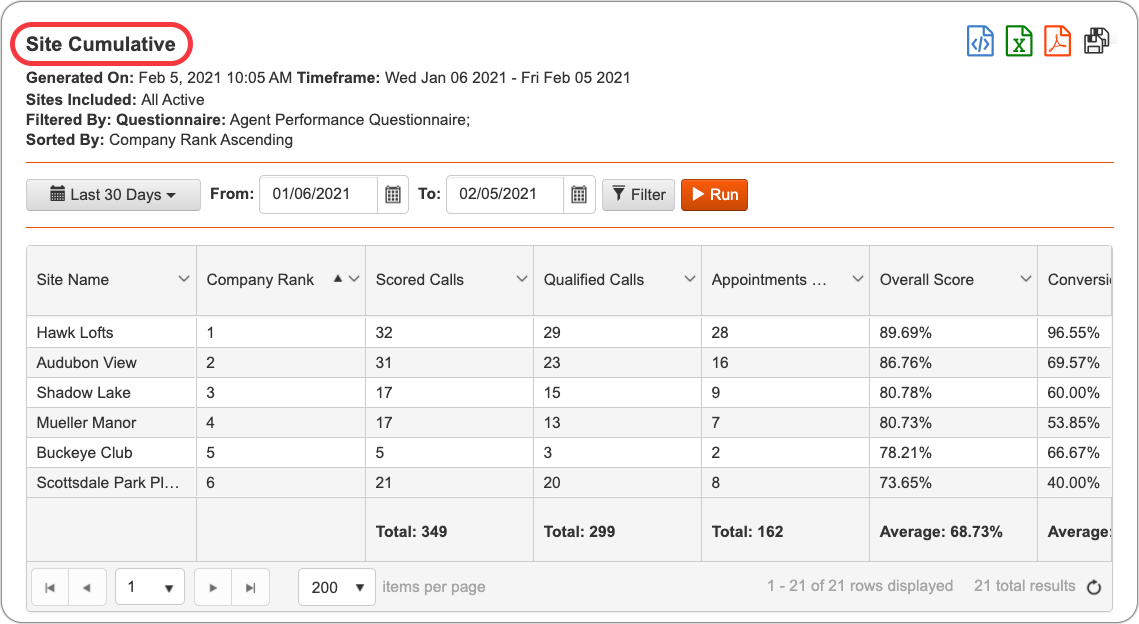
Two similar reports that compare performance from one month to another by overall and category scores. The reports also include the change in performance, allowing for identification of significant changes in employee or community performance.
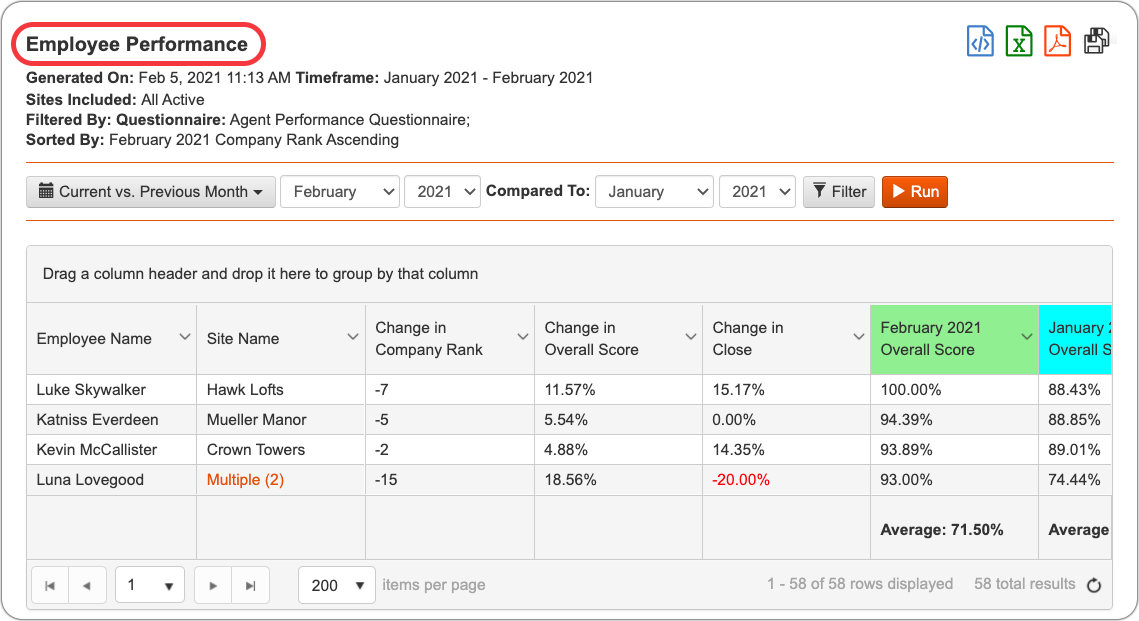
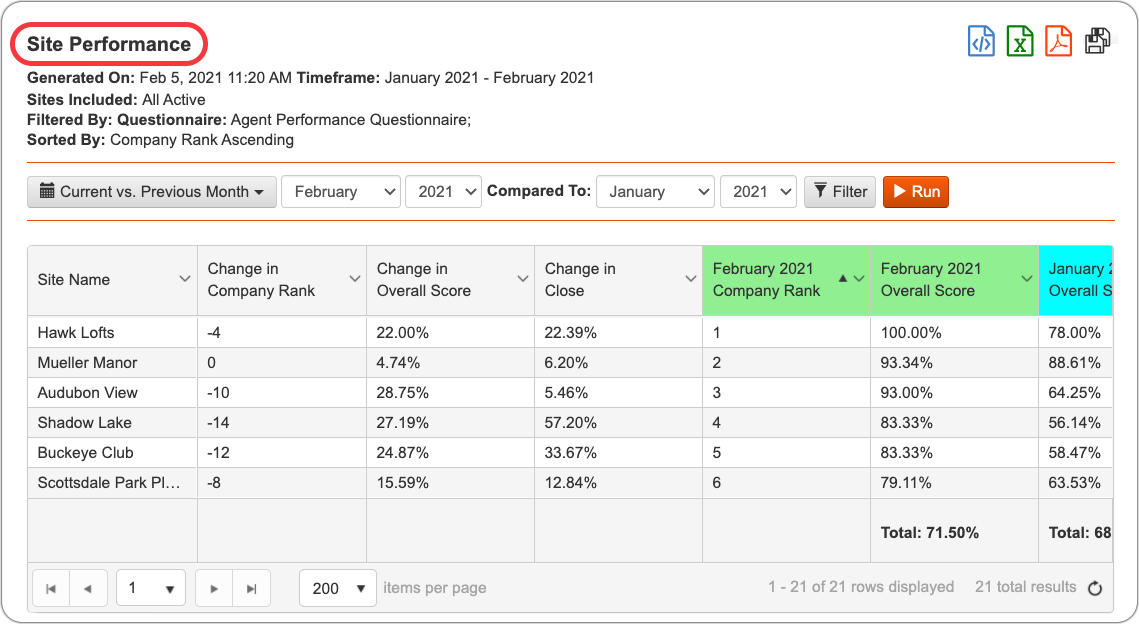
Two similar reports that compare conversion rates and overall scores from one month to another. The reports also include the change in company rank, appointments set, conversion rate and overall score.

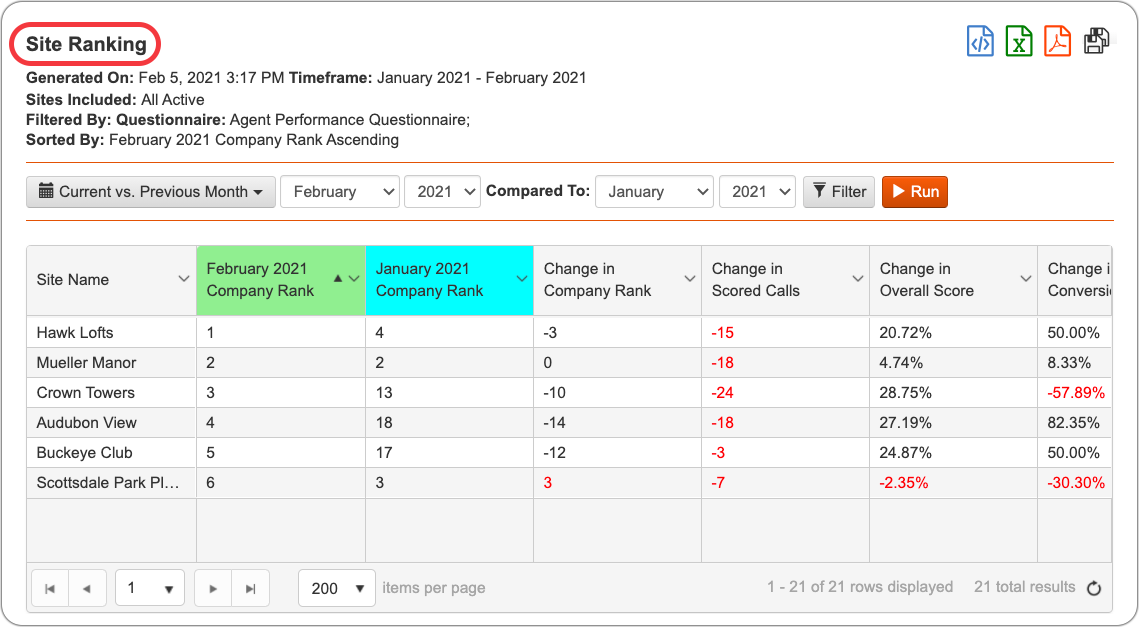
Provides site scores by question, compared to a previous month, to easily identify training opportunities. Changes in percentages are also noted.
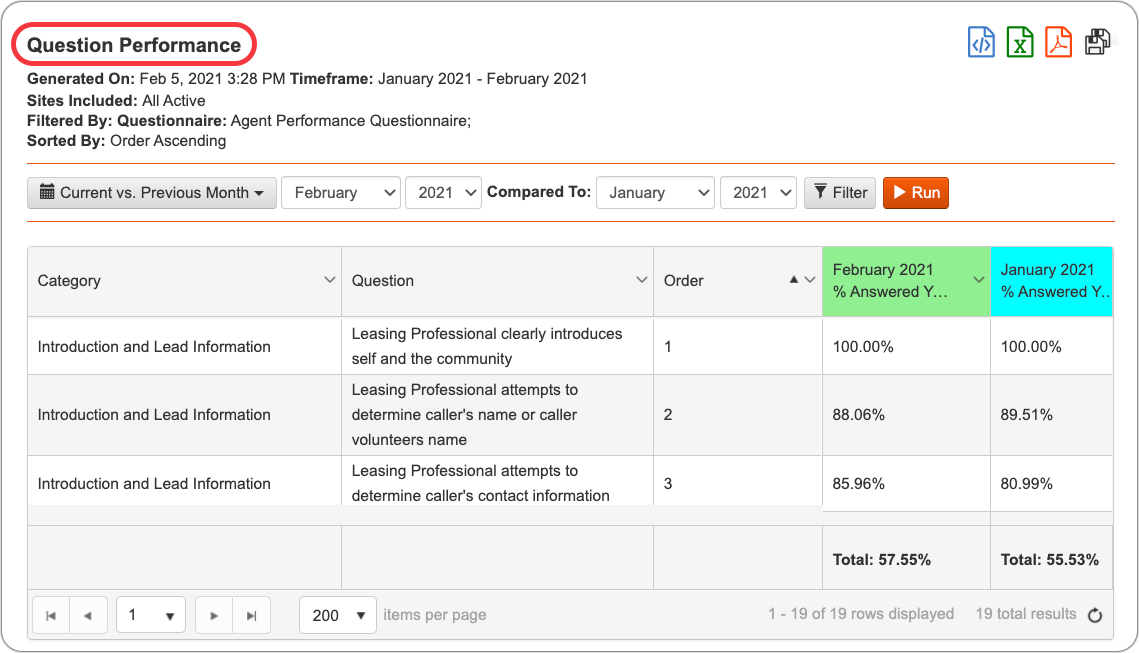
Provides the details of each scored call, including the call recording and individualized scoring breakdown.
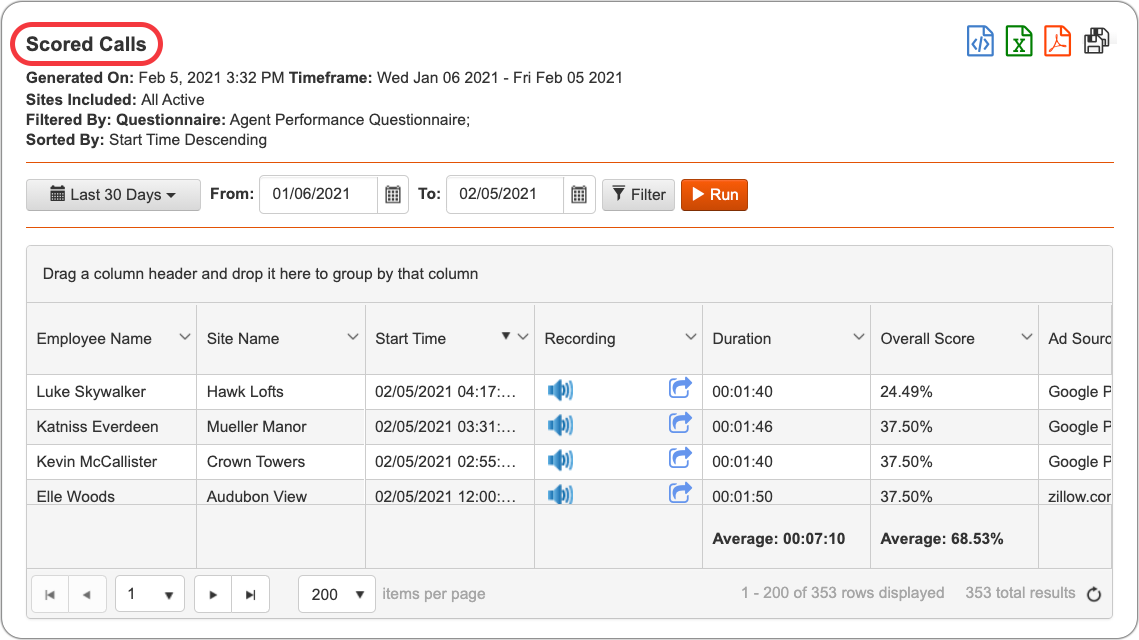
Offers a breakdown of scored call results by employee (per your determined time frame) detailing each employee’s overall score, raw score and conversion rate for analyzing.
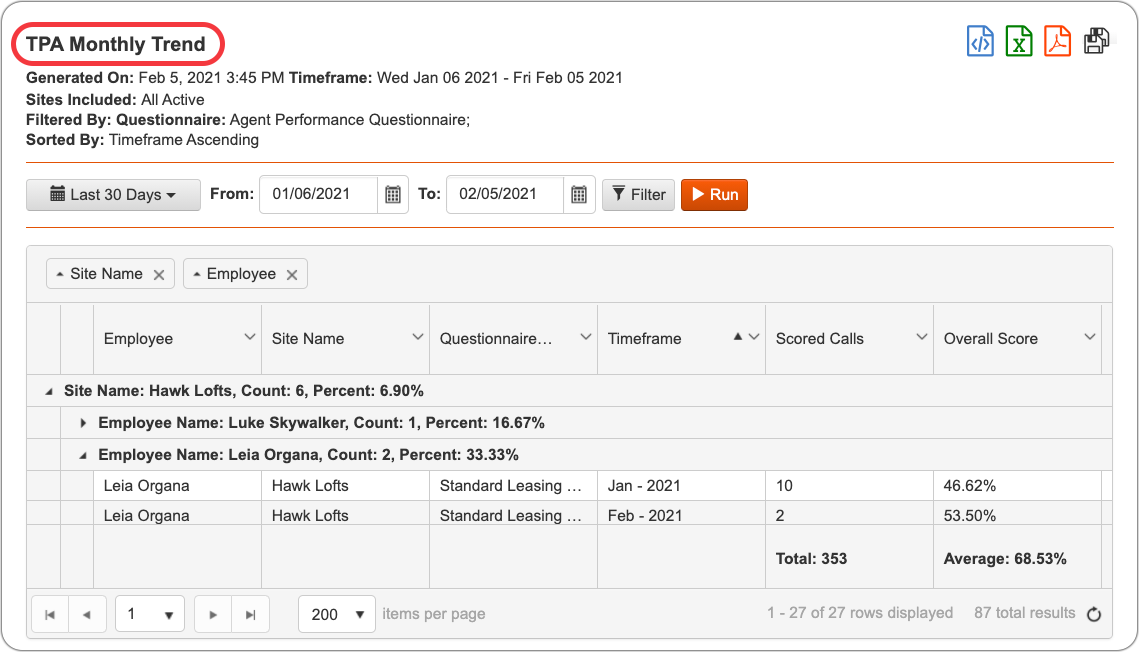
This graph gives visibility into whether or not an employee converted a qualified phone call by setting an appointment.
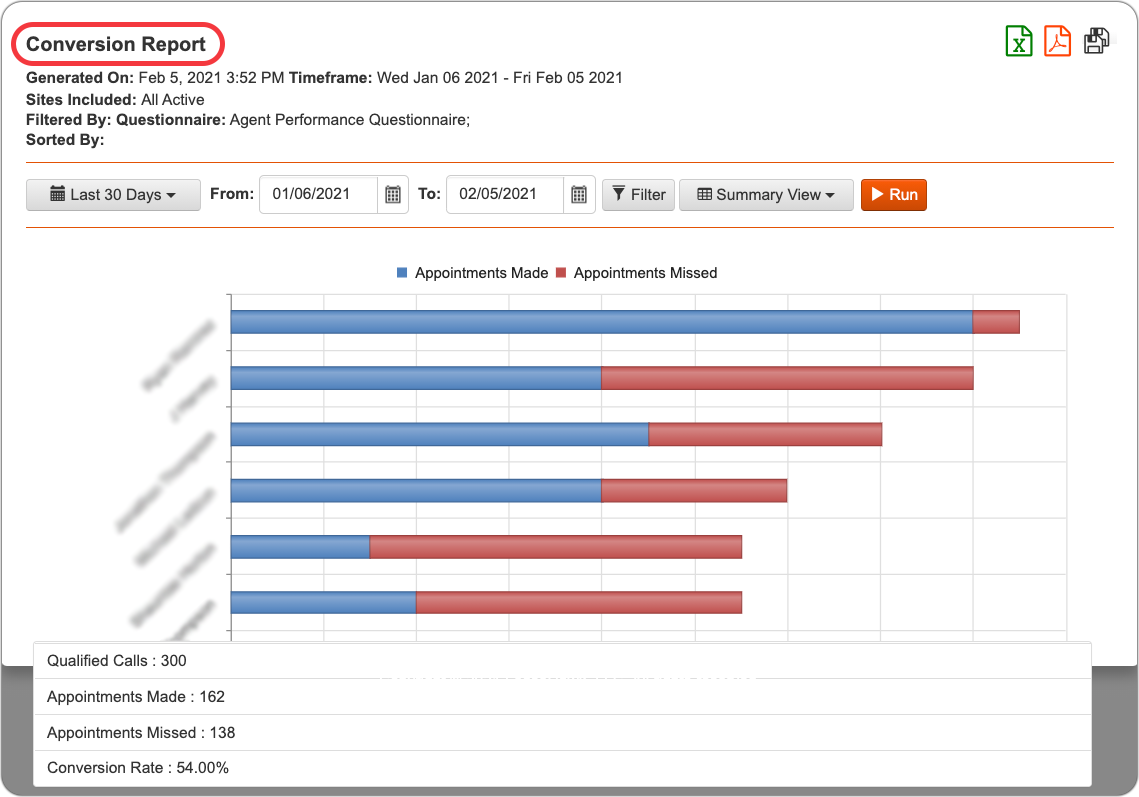
This is a line graph showing the percentage trend for each category on a survey over a specified timeframe. Hovering over any portion of the data in this report allows for precise category data that can be compared to the overall statistics.